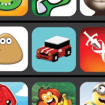Cooking Fever
Cooking is a skill that everyone should learn at some point in life because they may have to prove themselves in a situation like Cooking Fever. You are playing as the chef of a well-equipped eatery that goes to where the hungry people are roaming. You have enough ingredients and gear to get started and start serving. However, even new restaurants have to hold themselves up to the highest standards. Customers can be impatient and demanding of the smallest vendors and expect the best service. You've got to provide not just for them but also for yourself as a professional restauranteur.
About Cooking Fever
A professional kitchen may be one of the most intense environments to work in but some people thrive in it. This game simulates a small aspect of that rush with time being a huge factor. Time is everything when it comes to cooking and poor time management can destroy everything that you're been working toward in seconds. This is why you need to be able to maintain awareness over the whole area where you work and serve. If you let just one thing slip past, you'll have an angry customer and that can lead to more problems down the line. And in food service, you've gotta keep the line moving.
How to Play
Cooking Fever is a 2D arcade-style cooking game about making food fast for various customers using the mouse. To interact with all the elements in the kitchen, you simply need to move the cursor over to them and click the Left Mouse Button. Everything will start cooking and preparing automatically with some of them finishing themselves when the prep timer above them fills up. The goal is to meet the requirements of each level by serving enough customers of getting enough ratings. All of the relevant info is tracked at the top of the screen and if you fail the objective, you'll have to retry.
The level select screen reveals a map along which you need to progress by completing levels. When you pick a level, you'll be placed behind the counter with customers arriving on the other side. You need to be able to provide drinks, fries, and burgers with toppings. As customers arrive, they will tell you what they want and a meter will appear beside their order indicating their satisfaction. The faster they're served, the better your rating and payment. If the meter runs out, the customer will leave angry and hungry. You can only have as many things prepared as you have available serving spaces.
You can visit the upgrade shop on the map screen between playing levels. That's where you can spend the money you earn to improve things like prep and cooking time or increase the number of serving spaces.
Tips and Tricks
The biggest risk you have is burning the burgers and this becomes a real issue as more customers arrive and they want burgers. This is why you need to play earlier levels more so that you can earn extra money and expand your serving spaces. Sodas are the quickest to prepare, but many request them so a speed upgrade should go to the soda machine when you can.
Game Details
- Platforms: Web Browser (PC and mobile)
- Languages: English
FAQs
How is Cooking Fever different from the original?
The original Cooking Fever is an established game that has been around for a while with app versions, more detailed graphics, and additional mechanics.
Is Cooking Fever accurate?
Whether you're working in a huge restaurant or at a food stand, people don't expect to wait long for their food and you need to have multiple dishes cooking at once to meet the demand.