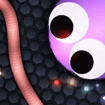Krunker
Competitive gaming grew so fast that it didn't take long before eSports became officially recognized. It's due to the fast pace and skill cultivated by games like Krunker that this is possible. Krunker is an online multiplayer FPS game where players control low-resolution blocky soldiers across various battlefields. Depending on the game mode and type of match, goals, and circumstances will change drastically, so be ready for anything.
How to play Krunker
Krunker is an active game with a large community but follows some tried and true conventions when it comes to FPS controls. You can play with either a mouse/keyboard or an controller. These are the default controls:
Mouse/Keyboard Movement:
- W: Move Forward
- S: Move Backward
- A: Move Left
- D: Move Right
- Spacebar: Jump
- Shift: Crouch
- Move Mouse: Look/Aim
Mouse/Keyboard Weapon:
- Left Mouse Button: Shoot
- Right Mouse Button: Precise Aim
- R: Reload
- T: Switch to Primary Weapon
- Q: Switch to Secondary Weapon
- C: Switch to Equipment
Controller Movement:
- Left Analog: Move
- A: Jump
- B: Crouch
- Right Analog: Look/Aim
Controller Weapon:
- RT: Shoot
- LT: Precise Aim
- X: Reload
- Y: Cycle to Primary Weapon
- LB: Switch to Secondary Weapon
- RB: Switch to Equipment
Krunker Game Mode and Classes
Despite its simple appearance, Krunker is quite large in the technical sense. It offers a huge range of customization options in terms of Game Modes and the Character Classes you can play. The Modes determine the rules of the match while the Classes determine your starting equipment. You can choose your Class by clicking Customize in the lower right of the screen (some will have to be unlocked at the shop). The current options are as follows:
Game Modes
- Free For All
- Team Deathmatch
- Hardpoint
- Capture the Flag
- Parkour
- Hide & Seek
- Infected
- Race
- Last Man Standing
- Simon Says
- Gun Game
- Prop Hunt
- Boss Hunt
- Classic FFR
- Deposit
- Stalker
- King of the Hill
- One in the Chamber
- Trade
- Kill Confirmed
- Defuse
- Sharp Shooter
- Traitor
- Raid
- Blitz
- Domination
- Squad Deathmatch
- Kranked FFR
- Team Defender
- Deposit FFR
- Chaos Snipers
- Bighead FFR
Classes
- Triggerman
- Hunter
- Run N Gun
- Spray N Pray
- Vince
- Detective
- Marksman
- Rocketeer
- Agent
- Runner
- Deagler
- Bowman
- Commando
- Trooper
- Survivor
- Infiltrator
Krunker Menu Options
Krunker has a strong online presence and has a UI to support that with options that affect both your personal game and online play. Here's what you choose:
- Profile: Change the personal information that you share
- Shop: Buy new elements for the game, like new Classes
- Challenges: See what challenges the Krunker game currently has running
- Hub: Takes you to the official Krunker social site
- eSports: Shows options for eSport-related servers that you can join
- Games: Shows the current top-rated games by the community
- Mods: Add mods to change how the game is played
- Settings: Change your game settings
Host a Match on Krunker
Krunker is mostly dependent on community input and activity. Many events, matches, and eSports are arranged by the players themselves. You can get involved by hosting your own matches on various servers. These are the current servers available:
- Raid: Players against the game scenario (eg. Taking down bosses)
- Zombies: Players defend against the zombie horde
- Comp: The competitive server, used for tournaments
- Custom: Create a match with whatever Game Modes and Classes you want
- Dedicated: Obtain a server purely dedicated to your games
Game Details
- Release Date: 2018-05-18 (published on GamePix, 2019-12-22)
- Developer: FRVR and Yendis Entertainment
- Platforms: Web Browser, PC, iOS, and Android
- Languages: Dutch, Polish, Hindi, Russian French, Finnish, Chinese, and Japanese
- Last Update: 2020-07-20
Krunker Gameplay Trailer
FAQ
Where to play Krunker
Krunker is available to play on Web Browser, PC (Steam), iOS, and Android devices. It's a free-to-play game with optional in-game purchases. If you want to play it on your computer, follow these steps:
- Go to GamePix.com and search for Krunker
- The icon has the Krunker title right in the center
- Click the icon followed by the Play Now button and the game will start loading the Game Lobby
- From here, you can join or host a game, check out other Krunker sections, customize your character, visit the shop, and change your settings
- By default, the Lobby will have you ready to start with Click To Play at the center of the screen
- Click an empty spot on the screen and you'll instantly spawn into a game in progress
Games similar to Krunker
Krunker is a competitive FPS that can be effectively and efficiently played on GamePix. Other games like this include the popular Shell Shockers, Zombs Royale, Bullet Force, and the Pixel shooter games.